DJKev, repeat after me: "Never trim, never erase, never bucket-fill".Well, okay, every now and then you need to erase a speck or crumb or something from the background, but for the most part you should not be doing
any micro-manipulation of your photo. Assuming you're shooting against a well-lit white background, all you should ever need to do in Photoshop is adjust the levels, crop, resize and save (white parts need a little more love, but we'll save that for next time). This should all take less than 30 seconds.
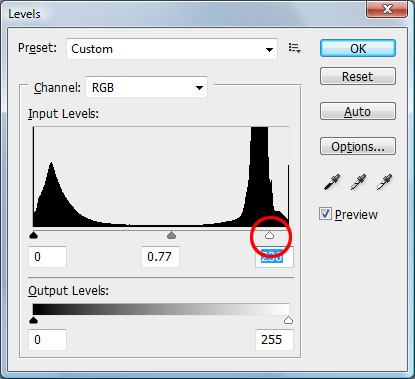
Also, you're still having the fuzziness issue. Try shooting at a higher resolution, and save out a larger file. For package back shots, we like them big enough so that all text is legible, which for this toy would probably be in the 1200-1500px-wide range. If you need a little personal tutoring, send me a PM and I'll give you my IM info so we can chat and we'll get ya straightened out...
Keep trying!